It’s been a few years since I had such a frustrating experience upgrading my iPhone. I’ve been doing this for 17 years, and usually, it's a smooth process. But this time — moving from the iPhone 16 Pro Max to the 17 Pro Max — it was anything but.
Until Apple gives more attention to the user experience during upgrades, I think I’ll go back to the old-school method: backing up everything to my Mac and restoring from there.
The Migration: Over 10 Hours for 600GB
This year, I was looking forward to using a direct wired transfer between the two devices. Last year, I didn’t have the right cable handy, so I hoped this time would be better.
I knew 600GB wasn't a small migration, but still — it ended up taking over 10 hours to complete. The process was incredibly frustrating, not just because of the time, but because of how little clarity or control I had throughout.
Confusing Status and Zero Transparency
There was no indication of what kind of connection the devices were using. Was it actually using the USB 3 cable I connected, or did it fall back to Wi-Fi without telling me?
The progress and estimated time were wildly inconsistent. It started at 4 hours, then jumped to 16, and eventually finished around 10 hours. But the worst moment? After about 9 hours, it got stuck on "8 minutes remaining" — which lasted for nearly an hour.
Charging Issues Mid-Migration
Both phones were on MagSafe chargers during the process, but oddly, the battery still drained faster than it charged. I didn’t dare unplug or interrupt anything, for fear of having to start over. That part alone added unnecessary stress.
Why Not iCloud? Timing.
Sure, I could’ve done an iCloud restore — but I wanted to start using the phone immediately after picking it up from the Apple Store on launch day. Isn’t that the dream?
After all these years, and with storage sizes only getting larger, Apple really needs to rethink how it handles upgrades. Migrating to a new iPhone should be an exciting process — not one filled with hours of waiting and uncertainty.
At the very least, Apple should offer a way to quickly migrate essential data (settings, messages, chat apps, etc.) in just a few minutes, while larger files like photos and videos sync in the background over time. A more asynchronous approach would go a long way.
Other migration notes:
eSim migration was good and simple. Just a few clicks and the SIM card will be copied over to the new phone as eSim. It's great. Waiting for it to become a global standard for all phones.
Wallet migration is simpler now. But a few bank cards can't migrate easily, hopefully they will fix it soon.
Apple Watch migration was good too.
Still good to remember all your passwords and have access to your 2FAs.
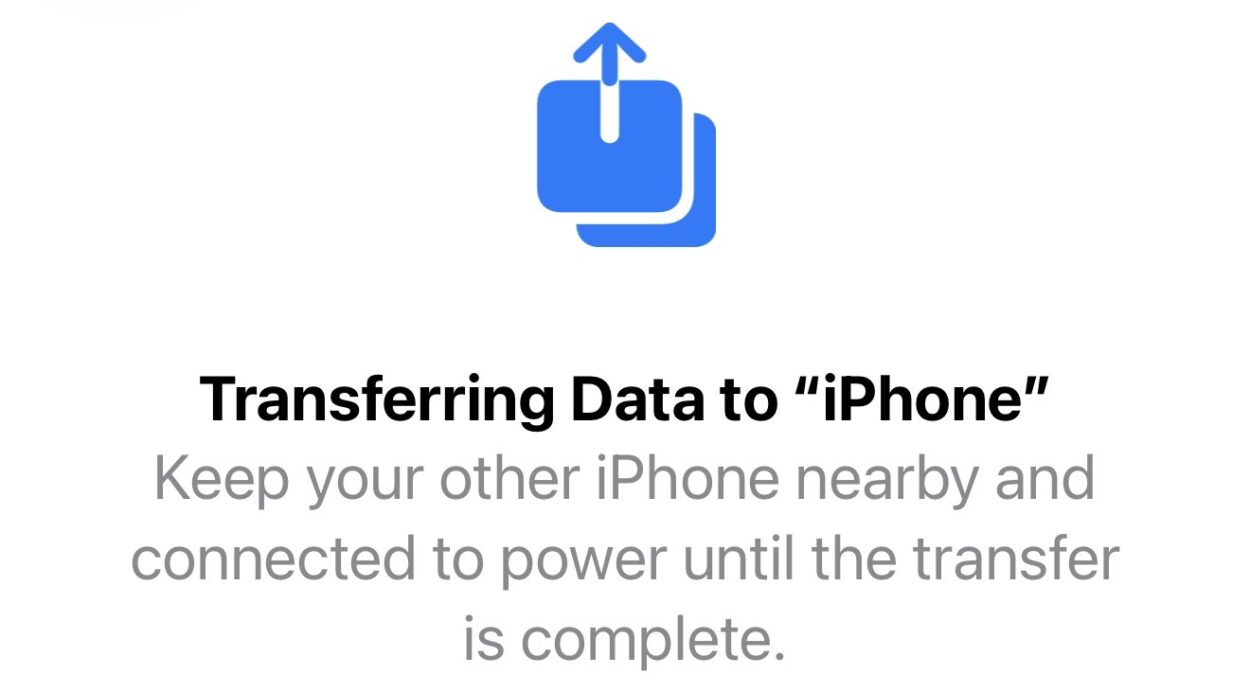
Leave a Comment