(Updated 20221022) Let’s try to change the data economy together. Put a little pressure on Google and Facebook to price your time spent with their “free” services and reward you properly! I wish one day Brave Browser will be strong enough to start asking Google to reward you with tokens for each search. Just click here to get it from Brave.com or get it from your favourite mobile app stores.

This article doesn’t generate any referral or other rewards from Brave.
There are many Chromium based browsers, their web viewing performance are all at similar level as they share the same rendering engine. Microsoft Edge is another strong competitor in the Chromium game.
But for Brave, having blocked most ads by default, actually load most pages faster and saves you data usage quota, particularly if you are on mobile devices. You don’t usually notice these as you are used to seeing ads and not “feeling” the hidden trackers, but if you have the Brave default homepage, it reminds you the total number of hours and bandwidth saved. And this is not just a simple gimmick, I had a look at the code and how they calculate the time saved, it is simple maths, from time saved that you would have spent on downloading the ads each time and sum them all up.
From my own usage, 5.4 hours doesn’t seem like a lot after about 9 months but that’s over half a work day which you can use the time for something else. After about 2 years of using it on my main computer (I have many laptops and phones too), saved me 22.8 hours in total.


Your choice is most likely to be about which ecosystem do you want to be part of, or not. If you rely on Google ecosystem beyond your normal web searches, use Chrome. If you are mostly Windows based then Microsoft Edge is starting to become a good default option. Personally, I am usually on Mac and iPhone, so Safari is still a big part of my web browsing experience, and because there are not many extensions for Safari, I trust it with online banking and other sensitive browsing. In iOS 14, you can finally set your own default web browser, together with the fixed version of Sync feature, Brave can finally be a cross-platform alternative default browser on all your devices. Also worth noting is that Edge and Brave can both use Chrome extensions directly from the Google Chrome store and can install Google “banned” extensions like Youtube downloaders. If you want to try out Web3, Brave has a crypto wallet and IPFS built in, which are useful too.
So why Brave? If it is so similar to Chrome and Edge? I endorse it as an experiment of new usage data economy. You don’t get any rewards from using most browsers, Google and Facebook making billions out of you, but you can now be be a stakeholder by using Brave. It’s expensive to hire a team of developers and then give away a good browser for free, they need to make money. Most browsers will sell your usage at some level to someone else. Even Firefox used to make half a billion or so a year from their default search engine deals. But with Brave, they use the tokenonics to fund the development and managed to stay as a Top 100 crypto worth over 400m, that’s not bad for a browser project.
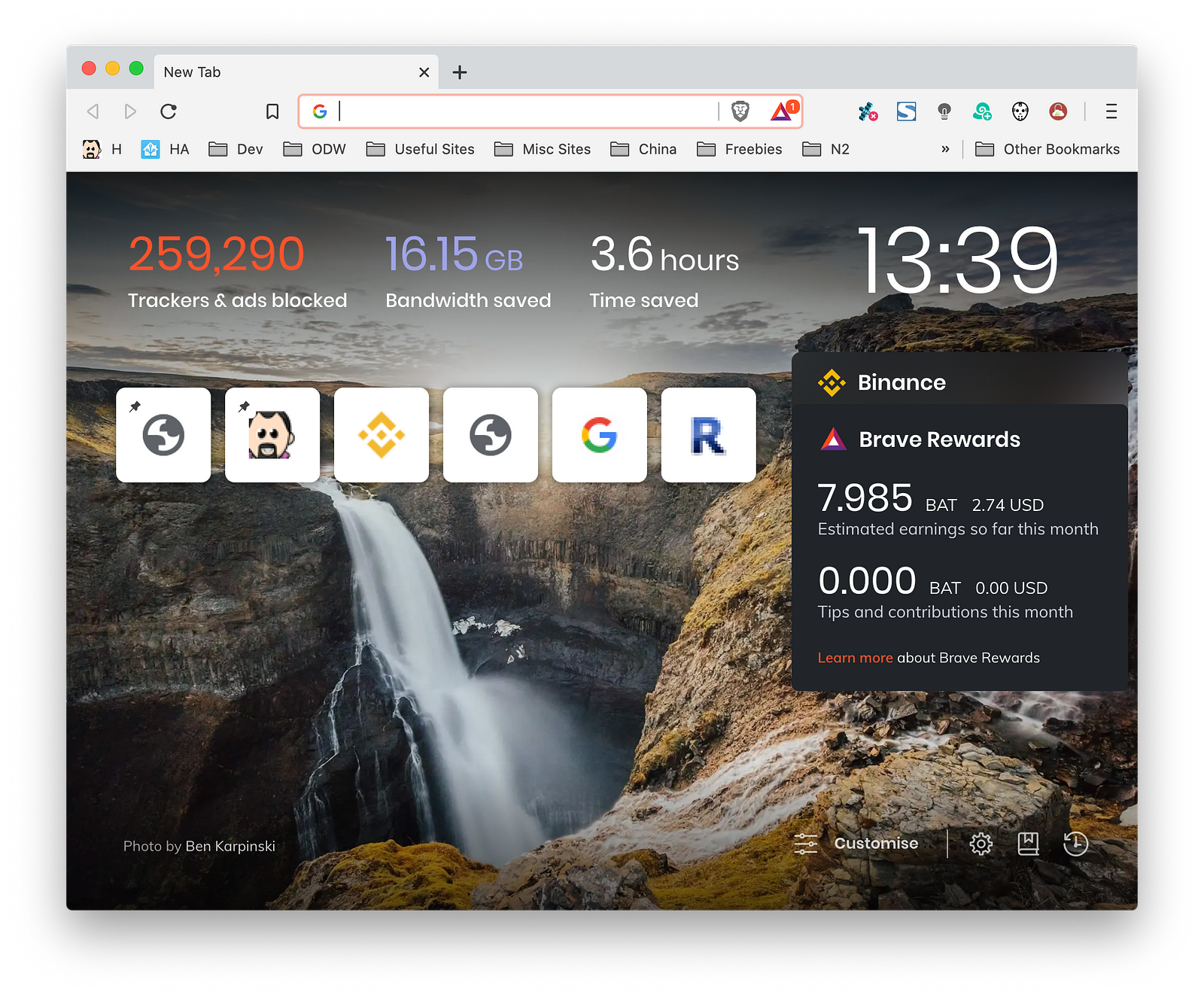
Advertisers will benefit from an open approach to sharing rewards and data. No longer need to solely rely on the platform to report on usage data which is often difficult to verify. Most advertisers avoid even trying to match their own web usage stats with data from Google and Facebook because the gap can be significant. But having it on blockchain and tokens, will be easier to audit. Not an immediate threat to the big platforms yet, will take a while, but don’t underestimate such power to change the market even if they seem too big to fail. Tiktok is a good reminder on how quickly a market can change.
Anyway, Brave can be a good choice for you. Try it out. It is free. Click here now to download and install. Also, when you have tried it, sign up to be a publisher to earn rewards from your content and website. Whilst you are at it, try out Microsoft Edge too. 🙂
If you need good reasons not to use Brave. 1) Not all countries have ads yet. You might need to fiddle with your regional or network settings to get around it. 2) Ugly Icon? 3) Why can’t it just autoupdate by default, rather than requiring passwords to install just like Chome? 4) Most ads are too crypto centric for now, users might get scared. 5) Default homepage not easily customisable. You might want to use other extensions to override it. 6) Why have a separate folder for mobile bookmarks? Can’t make it an option for users to choose how to manage these? 7) Brave rewards payment should be quicker, rather than waiting for days after end of each month. It’s just a crypto payment on your own system, can process near real-time.
Just click here to get it from Brave.com or get it from your favourite mobile app stores.
A few tools to check your brave setup:
- https://www.bennish.net/web-notifications.html — Use this site to test if you have enabled system notifications to receive ads.
- brave://rewards-internals/ — Open this page to view the diagnostics info about your ads setup.
- brave://flags/ — Open this page for some additional settings.
Many articles recommend you to use Brave instead of Chrome because they pay crypto tokens to referrers getting new users to the ecosystem. This is no longer the case, their referral program ended in November 2020 and I made like 500 BATs from such referrals. It’s a good sign that Brave is not just a scam and have a plan to grow it as a business. Set a clear target on how much to spend on user acquisition and end it properly when they have hit over 20m DAUs. Read about their referral plan sunsetting notice here. You can still make BAT from viewing ads and tipping content or sites you like.
By Edward Tsang on .
Leave a Comment