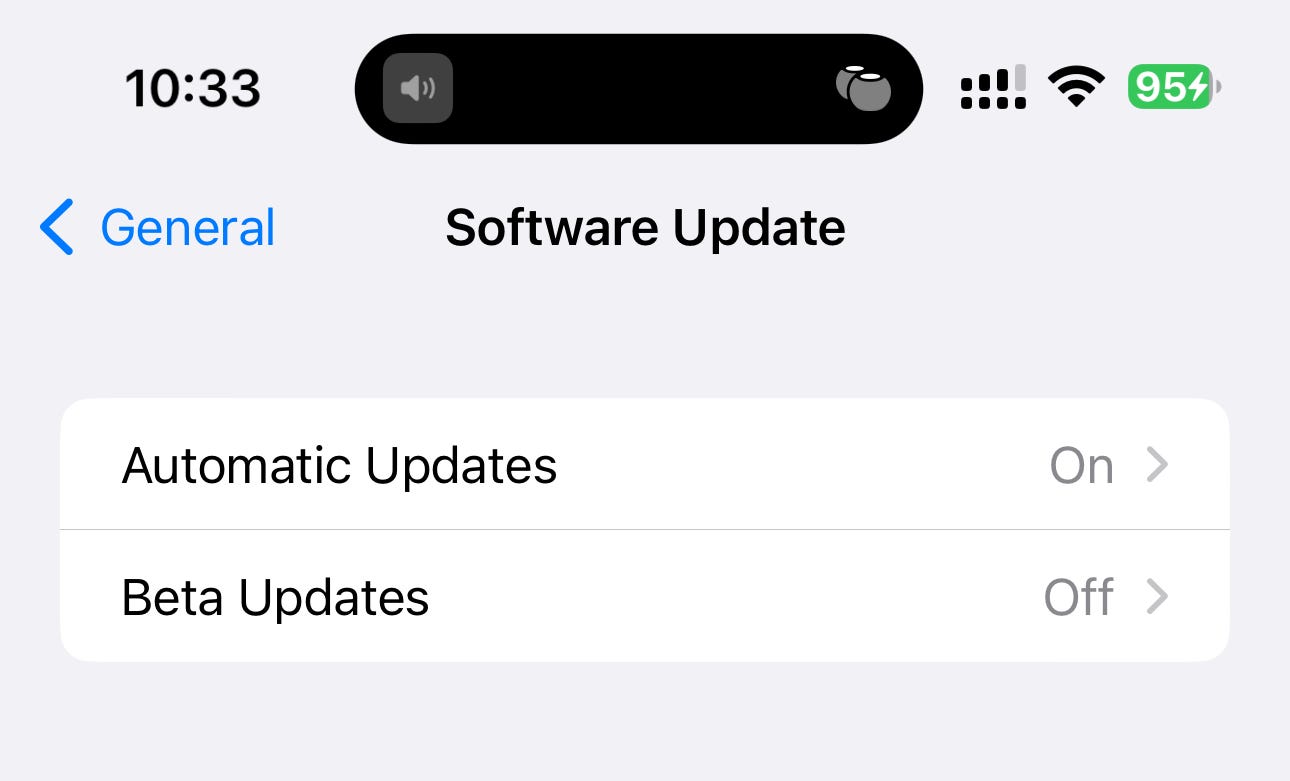
Final iOS 17.0 is out, and it is the same build as the RC version which is 21A329. You can check in your Settings > General > About > iOS Version to check if you are using the final/current build. If you are using it now and want to switch back to full official releases only in the future, remember to turn off the Beta Updates switch now. When the next official release is out, you will get the official build rather than the beta. If you leave the Beta Updates turned on, you will get the next beta build.
Starting this year, it is much easier to install beta test version, just a switch in the Software Update settings page. So if you want to try it, enable it. Before the final release, turn it off, so you will get the final version of iOS 17. Simple. No need to play around with configuration profiles anymore. I will leave the note about 2022 iOS 16 info below just for historic record. 🙂
Beta 5 is about the right time to start trying the next version. iOS 16 had 8 betas before final RC version. We are still expecting around 7th September 2023 for the RC version.
iOS 16 final release, released on September 12th 2022, has the same build (16.0 (20A362)) as the Release Candidate version. So you won’t need to update to get it, you are already using the latest greatest final version. But reminder if you want to stay on official releases from now on, remove the Configuration Profile from your iPhone/iPad/Watch/TV now. It is common for Apple to release the first 16.0.1 to fix minor bugs within the few weeks of a major version.
Build 20A362 was the RC (release candidate) version of iOS 16, released on 7th September 2022, same as the final version released on 12th Sept.
Reminder: Always have a backup of the device before you play around with beta releases. If you have started testing the iOS 16 beta releases, you can’t easily get back to iOS 15 (official non-beta release) without a full restore using a lightning cable connected to your computer.
The simplest way to go back to using stable version of iOS is to delete the iOS 16 beta profile and then do a Check for Updates. The general rule is, it has to be the same big version 16/15, and it will upgrade to the official release of the latest build.
Get to the Device Management settings by going to “Settings” > “General” > “Profiles and & Device Management” (In mine, it reads VPN & Device Management as I use VPN as well.)
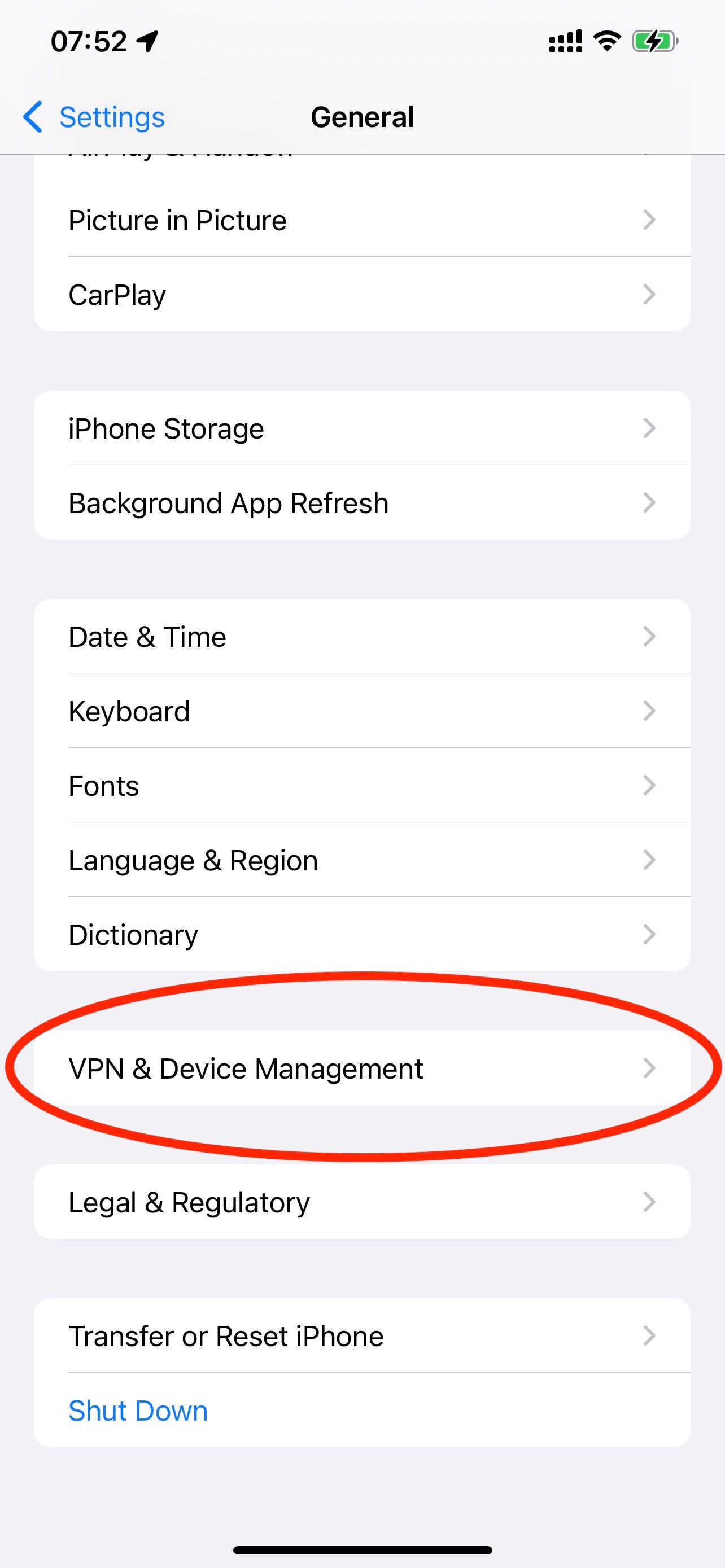
Select and remove the iOS 16 Beta Software Profile and it will then ask you to restart the device.
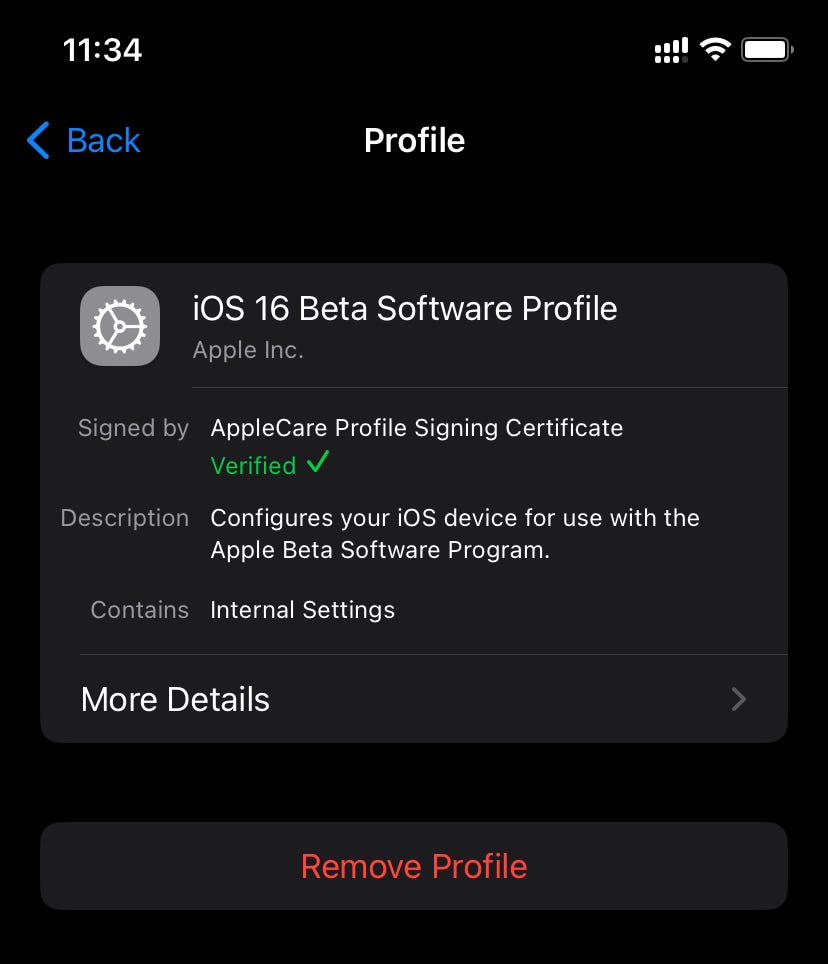
When your device is back on, go back to do the usual Software Update in settings to get the latest version.
That’s it. You will be back on official iOS 16!
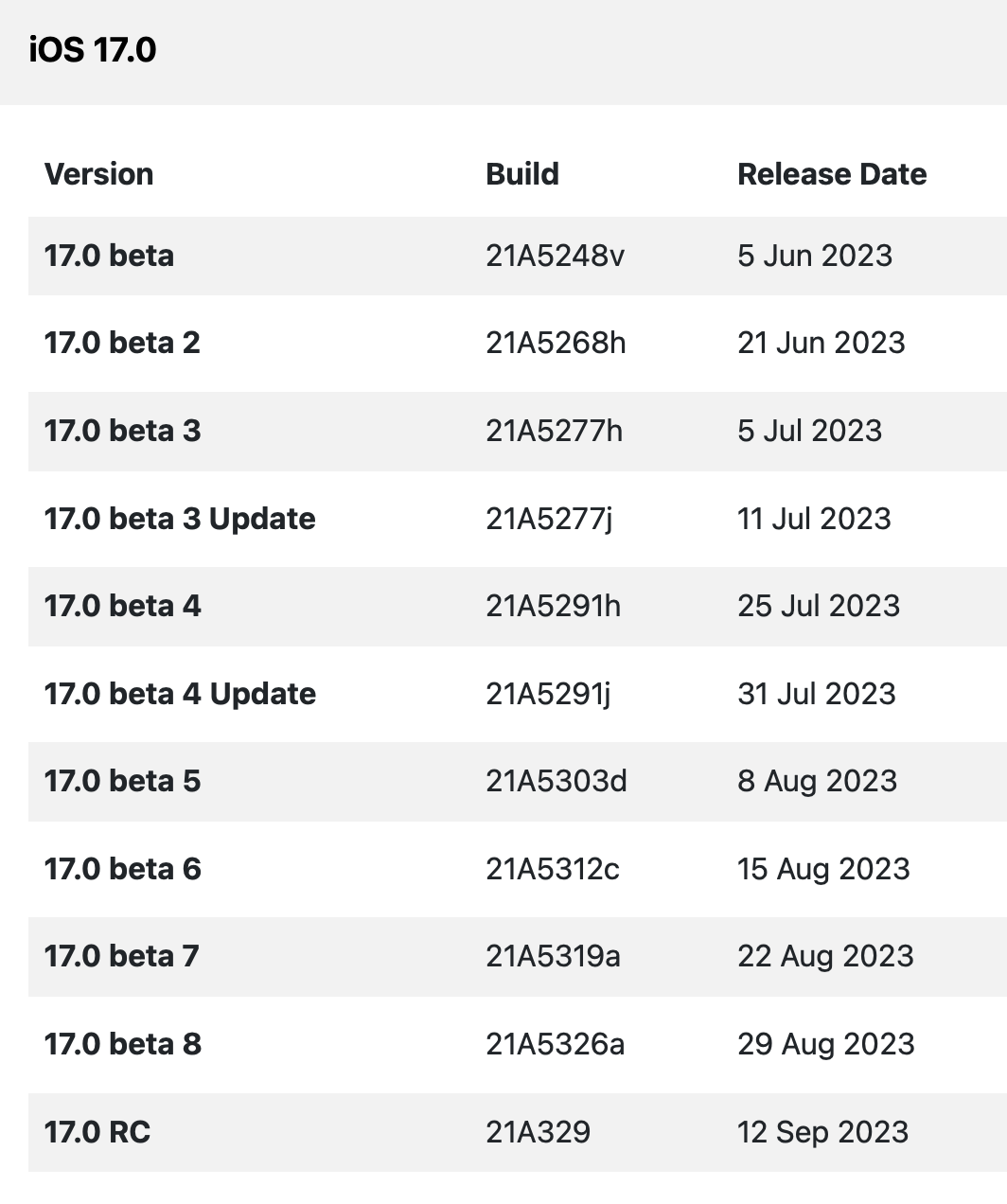
I usually wait till early September to get the RC version on my primary phone. Or at least wait till near end of August if you are brave. If you have dev devices, aim at mid July or so to start playing. This year, I didn’t even try iOS 17, just that I have been using many banking apps and they are usually not too nice with beta releases of iOS (don’t blame them as such, as banking should be more secure and well tested on official releases, not betas).
Been using iOS 16 since beta 5, not bad, stable enough for my main device, iPhone 13 Pro Max. With some small UI bugs and only one frequently used (banking) app crashing on launch. But lucky that I have a spare iPhone SE as backup, so I can still access that app.
I am a Mac geek and I write these tech notes usually as extended note-to-self. As in, no warranty whatsoever, reasonable endeavours assumed, just sharing what I learnt as I solved my own use case.
I wrote a note about how to automate tasks on Macs and iOS and my favourite mac apps. You might find them useful too.
Oh. I am working on my NFT project, Niftnack.
Leave a Comment