Haven't used a PeeCee for a long time. Got an old desktop lying around, been meaning to wipe the hard disk clean sell it for many years. Finally got around to it.
But yes, needed a USB boot disk. And I don't have other Windows machine around, only my Mac.
So here are the tools I used.
- WinDiskWriter - You can use this on your Apple Silicon based Mac to write a fully bootable Windows USB drive. https://github.com/TechUnRestricted/windiskwriter
- Etcher - Use this if you want to run Ubuntu or other Linux. https://etcher.balena.io/
- Windows ISO - Can get it directly from Microsoft. https://support.microsoft.com/en-us/windows/create-installation-media-for-windows-99a58364-8c02-206f-aa6f-40c3b507420d
- Ubuntu ISO - Can get it directly from Ubuntu. https://ubuntu.com/download/
Other tips and tricks.
- F1 and F12 are the common keys you need to get into BIOS setup.
- You might need to try different display ports at the back. Sometimes, the onboard ports are not the default if a display card is installed.
- Have wired keyboard/mouse and ethernet cable ready for older desktops, there might not be wifi or bluetooth built-in.
On Linux startup, you can easily use
lshw: Lists hardware details, including configuration, drivers, and capabilities of the system components.lspci: Displays PCI devices connected to the system, providing details like vendor, model, and driver.dmidecode: Retrieves system hardware information from DMI (Desktop Management Interface) tables, showing BIOS and hardware.lscpu: Shows CPU architecture details like cores, threads, clock speed, cache, and flags in Linux.
As a final tip. If you are lazy and just want a sneak peek of the hardware spec without doing a full reinstall, you won't need to burn the full ISO of the installers. Get the following iso from a github repo. It is a mirror of an old open source project HDT-Project. It is a linux startup disk which gives you the system tech spec. (HDT (stands for Hardware Detection Tool) is a Syslinux com32 module that displays low-level information for any x86 compatible system. It provides both a command line interface and a semi-graphical menu mode for browsing.)
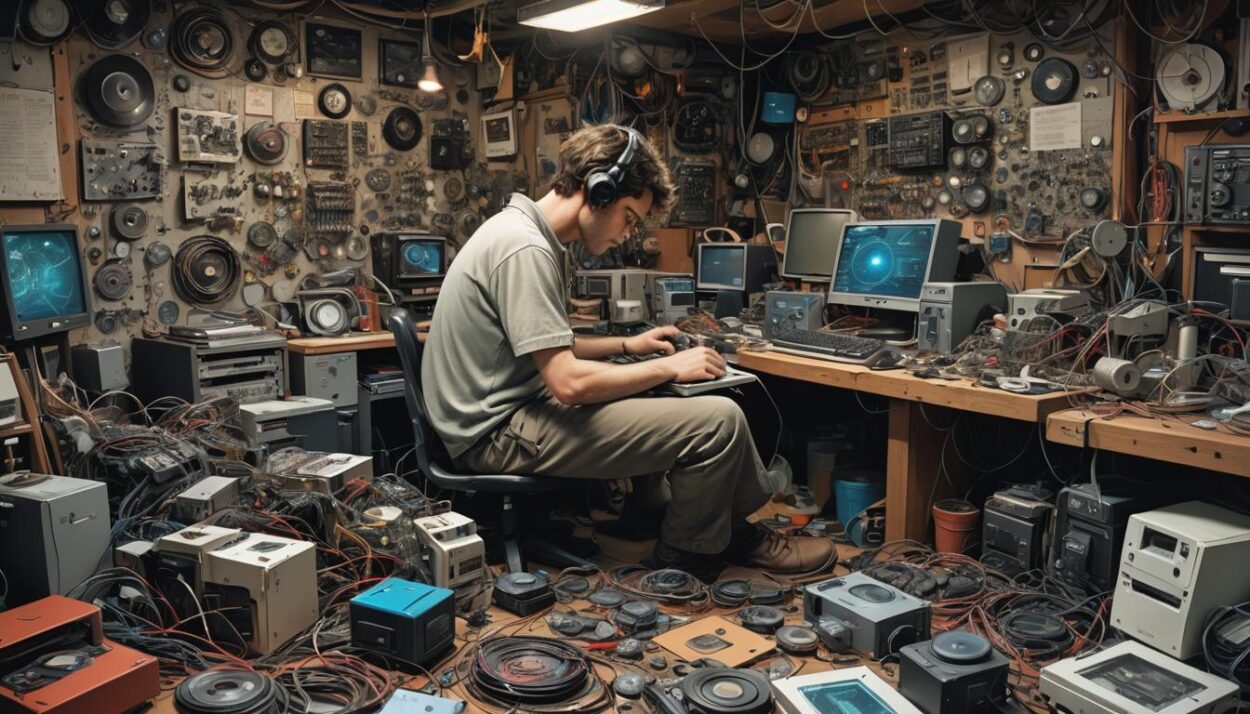
Leave a Comment